12:54:00 AM
Picture Adjustment
design
Step 1
Open a picture which you want to retouch in Photoshop. I will with the next image:


Step 2
Add more luminosity to the picture using Filter > Render > Lighting Effects. Use the next settings and see the preview:
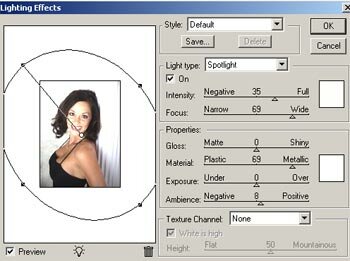
Step 3
Select Image > Adjustments > Color Balance to add more color to your picture, using these settings:
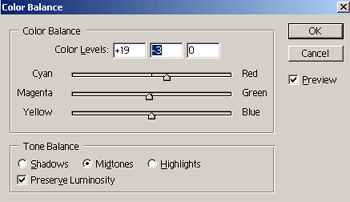
Step 3
A little more contrast Image > Adjustments > Brightness/Contrast with the settings:
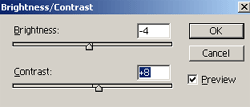
And you have a new picture for your collection:

0 Responses to "Picture Adjustment"



Post a Comment